Aiden MCP Server
Aiden can be embedded directly into external tools like Claude Desktop, Cursor, or Windsurf, allowing developers to interact with Aiden without ever leaving their preferred environments.
Configure MCP Clients to Access Aiden
Follow these steps to configure MCP clients to access Aiden:
- Log in to StackGen Aiden.
- Navigate to Settings > API Keys > Create New API Key.
- In your MCP Client application, enter the MCP Server configuration as shown below.
Claude Desktop
Click to view
- In your Claude Desktop, navigate to Settings > Developer > Local MCP Servers.
- Choose Edit Config and add the following in the
claude_desktop_config.jsonfile:
{
"mcpServers": {
"aiden": {
"command": "npx",
"args": [
"mcp-remote",
"https://aiden-mcp.stackgen.com/mcp",
"--header",
"Authorization: Bearer ${APIKEY}"
],
"env": {
"APIKEY": "<APIKey>"
}
}
}
}
- Restart Claude Desktop.
You should now see Aiden available under MCP Integrations.
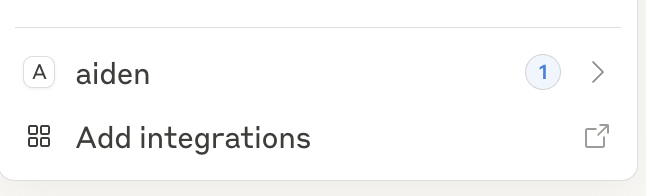
Now, when you ask DevOps related queries or clarifications, Claude Desktop will be able to use Aiden to get contextual information grounded on both up-to-date information, as well as your organization’s internal knowledge base.
Cursor
Click to view
-
In your Cursor Desktop, navigate to Settings > Cursor Settings > Tools & Integration.
-
Choose New MCP Server and add the following JSON:
{
"mcpServers": {
"aiden": {
"url": "https://aiden-mcp.stackgen.com/mcp",
"headers": {
"Authorization": "Bearer <APIKEY>"
}
}
}
}
You will see the Aiden tool available in the Cursor MCP Tools list.
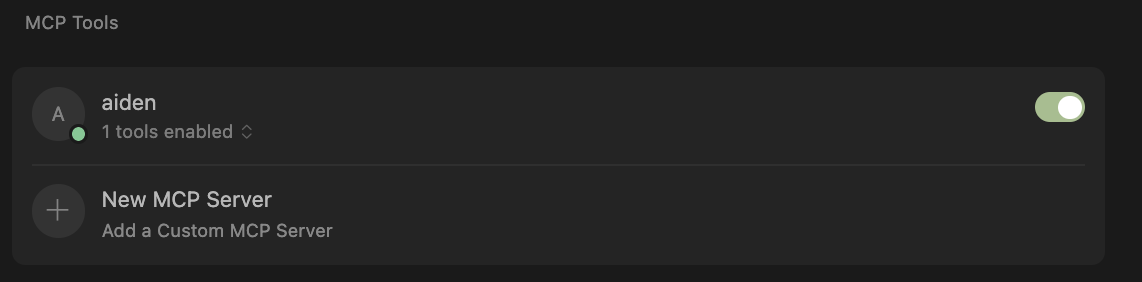
Now, when you ask DevOps related queries or clarifications, Cursor will be able to use Aiden to get contextual information grounded on both up-to-date information, as well as your organization’s internal knowledge base.
Windsurf
Click to view
-
In your Windsurf console, navigate to Settings > Windsurf Settings > Cascade > Manage MCPs.
-
Click View Raw Config and add the following config:
{
"mcpServers": {
"aiden": {
"serverUrl": "https://aiden-mcp.stackgen.com/mcp",
"headers": {
"Authorization": "Bearer <APIKEY>"
}
}
}
} -
Save the file and click Refresh on the Manage MCP Servers page.
You will see the Aiden tool available as a MCP Server.
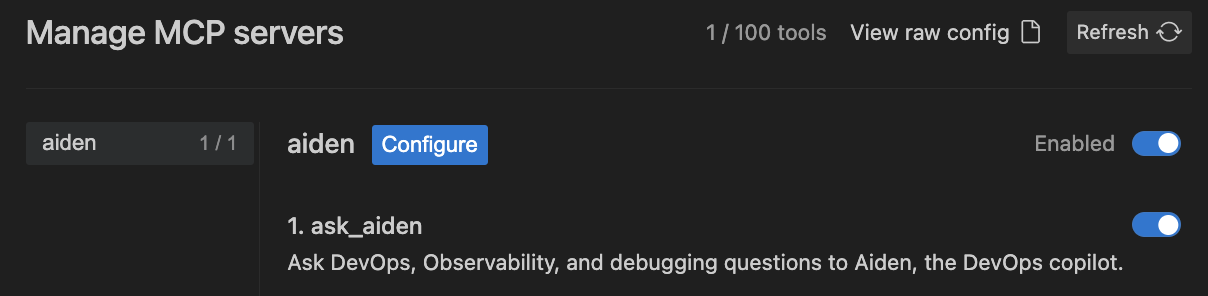
Now, when you ask DevOps related queries or clarifications, Windsurf will be able to use Aiden to get contextual information grounded on both up-to-date information, as well as your organization’s internal knowledge base.
Other MCP Clients
Click to view
- Define the server endpoint as
https://aiden-mcp.stackgen.com/mcp. - Pass the authorization header as
Bearer <APIKEY>.
You should be able to use Aiden tools, prompts, and resources.
Benefits
By integrating Aiden into your preferred development environments, you can:
- Access Aiden's capabilities without leaving your workflow.
- Leverage Aiden's knowledge and skills to enhance your development process.
- Receive contextual information grounded on both up-to-date information and your organization's internal knowledge base.
Support
For additional support or questions about the Aiden API, please contact the support team at support@stackgen.com.