Governance in StackGen
Overview
The governance process in StackGen begins with defining policies, where governance rules are defined and validated. These policies are then assigned to specific projects or appStacks to ensure targeted enforcement. Compliance is maintained through automated validation, continuously checking infrastructure against governance standards. When deviations occur, remediation steps are initiated, offering automated suggestions to restore compliance and uphold governance requirements.
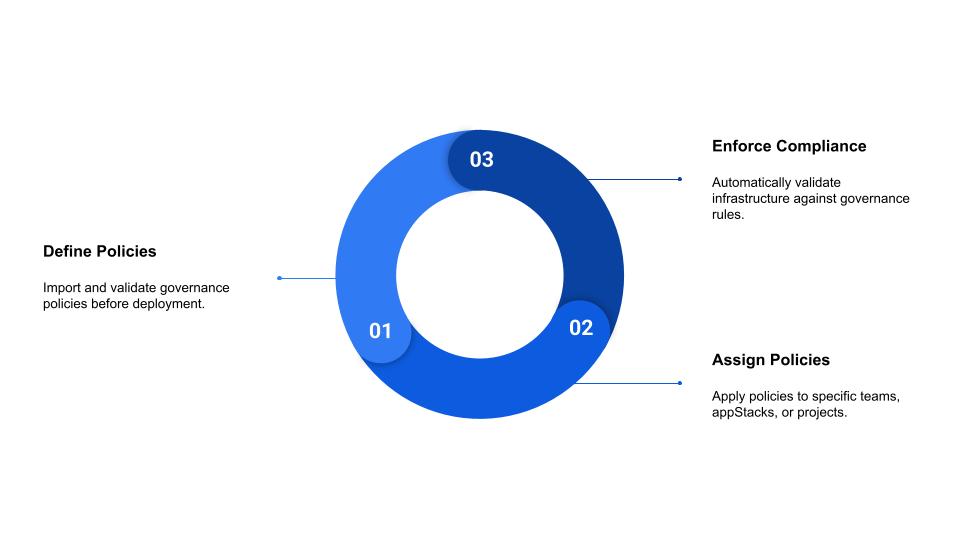
Governance Workflow
Governance in StackGen consists of three key steps: Governance Configuration, Governance Assignments, and Custom Policies. Together, these steps let you enforce access control, security, and compliance, ensuring that your teams can collaborate effectively within well-defined governance boundaries.
| Steps | Description |
|---|---|
| Governance Configuration |
For example, restrict users within a project to create appStacks on AWS cloud. |
| Governance Assignments |
|
| Custom Policies | Assign custom policies to appStacks, such as:
Refer to the CLI Guide to learn how to sideload these policies into StackGen. |
Next: Let's understand each of these one by one.