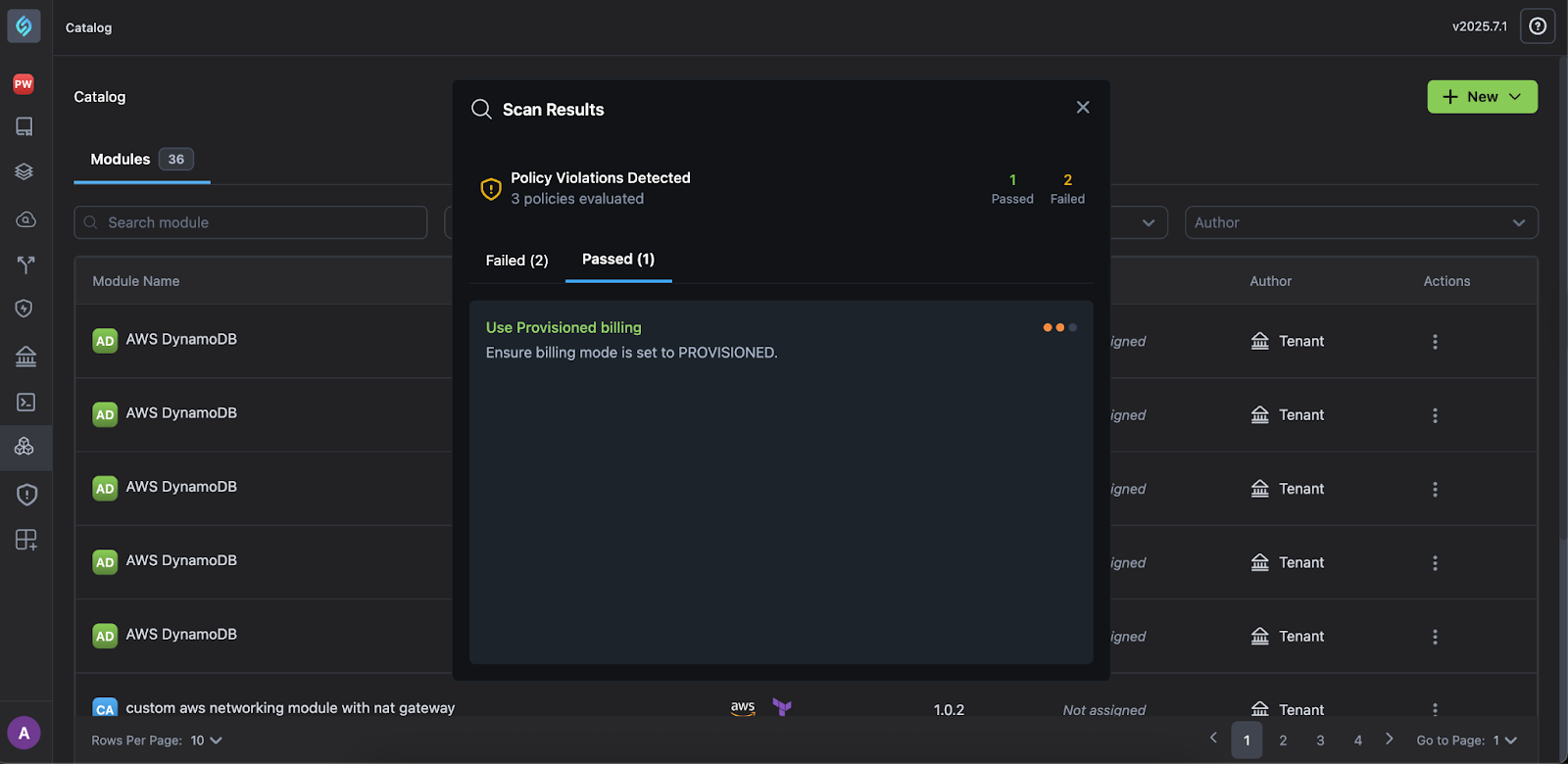Custom Module Compliance Scanning
StackGen supports full compliance scanning for Custom Terraform Modules, enabling your teams to detect and fix security and policy violations before deployment, regardless of whether modules are created natively in StackGen or imported from external sources, such as Git, .tfstate, or code editors.
With custom policies using JSON format, StackGen ensures that even homegrown Terraform modules remain compliant throughout the infrastructure lifecycle.
Key Features
- Pre-Deployment Compliance for All Modules: All custom modules are scanned for violations before they are deployed as part of an appStack.
- Real-time Compliance Scans: StackGen's Scan feature provides real-time violation feedback, allowing you to address issues as they arise.
- Compliance Logs: All violations found during module authoring are logged as Scan Results and displayed with severity, policies failed, and remediation guidance.
Supported Custom Module Scanning Scenarios
| Source | Details |
|---|---|
| Custom Modules (TF code in Git) | Compliance scanning triggered during appStack creation. |
| Custom Modules via TFState Import | Snapshot scanning with actionable violation insights. |
| Custom Modules created in the StackGen Module Editor | Scan custom modules via the Catalog Page. |
| TF Code scanned in external IDEs (VS Code / Cursor) | Scan custom modules via the Catalog Page once the module is synced and published to the Web UI. |
How It Works
-
Author a Custom Module: Whether you build your module in the StackGen Module Editor or import from Git or
.tfstate, StackGen detects it as a custom module. -
Scanning: Compliance scanning runs when you:
- Create a custom module, publish it, and scan it via the Catalog page for compliance.
- Import into the appStack: This is visible in the compliance dashboard.
- Edit code in VS Code or Cursor via plugins: Once you save and sync your changes to the module editor, publish it, and scan it via the catalog.
-
Violation Detection: Violations are shown in following ways:
- Displayed in a violations dialog in Catalog (Module Editor/IDE)
- Listed in the Compliance Dashboard (Module used in an AppStack)
-
Fix and Iterate: Each violation includes:
- Policy name
- Severity
- Impacted resource
- Recommended remediation (with code context)
You can remediate this in the module editor and run the scan again to view if all violations have been passed or fix it further in case they fail.
noteNote: Only custom modules created via the Module Editor are editable. Editing is not supported for any other custom module types.
Example Use Case
Let’s say you have custom Terraform modules you created by copying and pasting Terraform code. And the same is being used in your appStack.
-
You can edit your module in the module editor or IDE.
-
You can publish this custom module for reuse and availability in the Catalog.
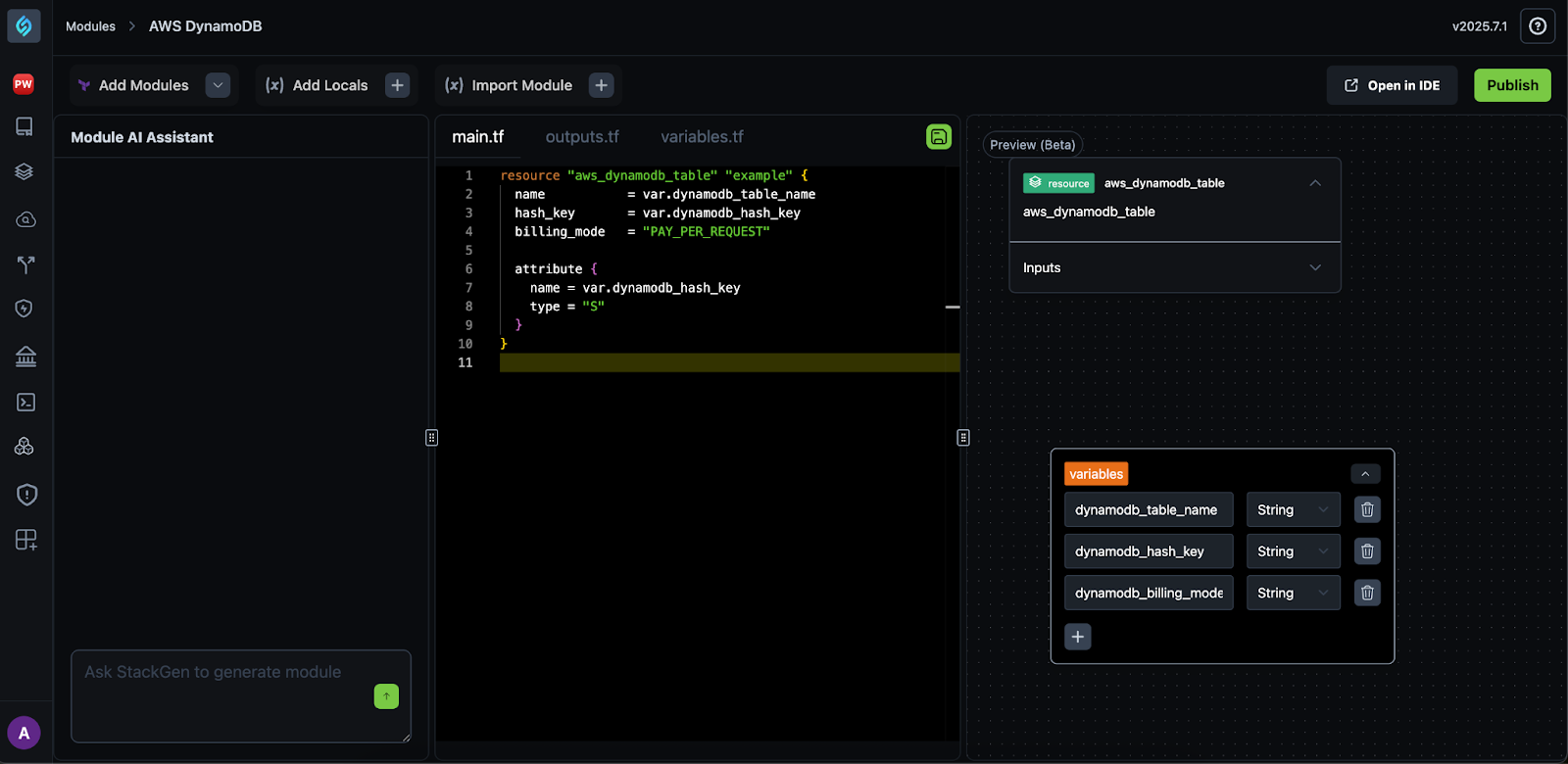
With compliance scanning enabled, StackGen scans the custom module code. You can do this by navigating to Catalog > Actions > Scan for your module from the list.
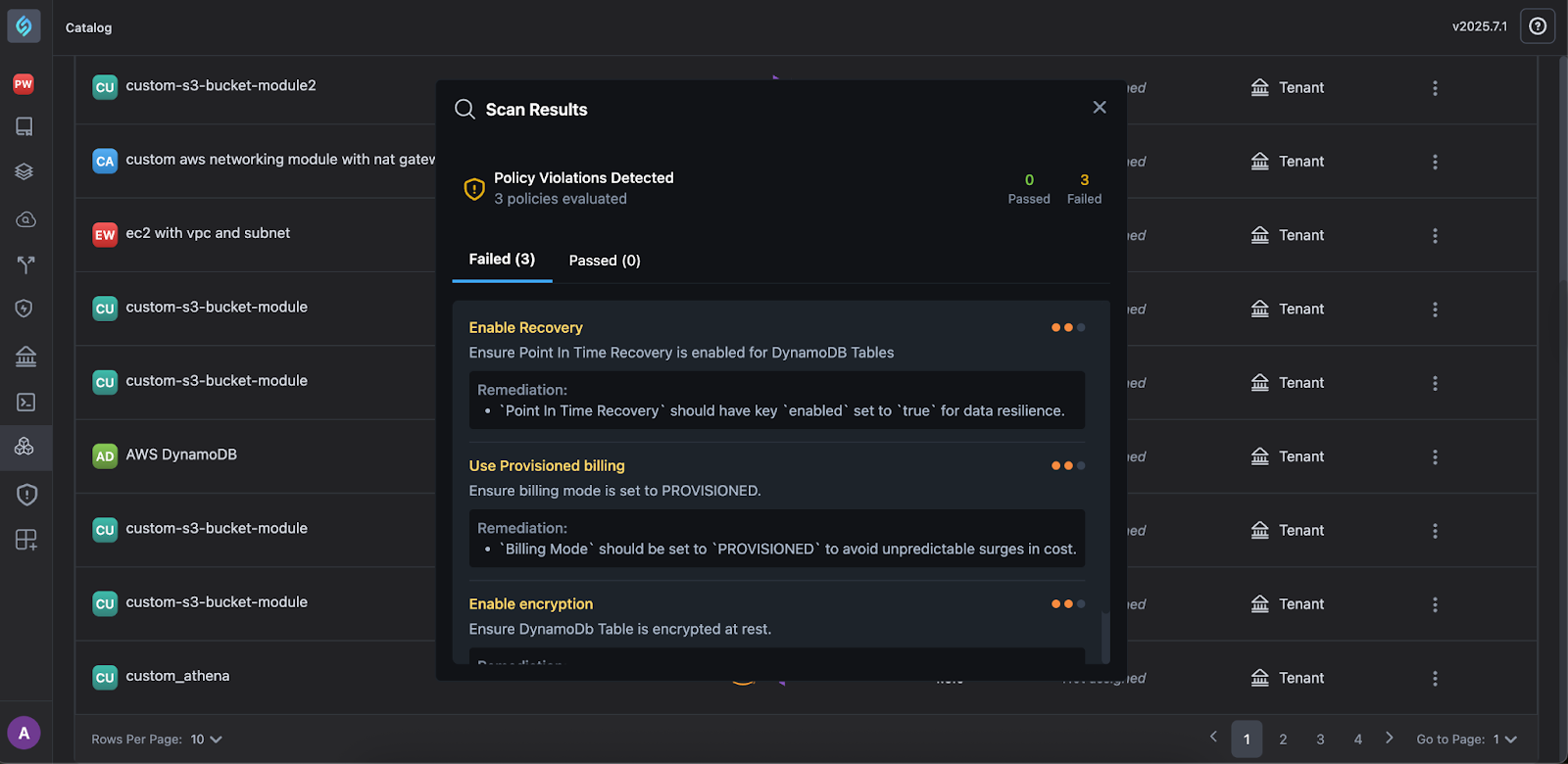
You can fix violations in the module editor or an IDE and scan them again to have a compliant module.