StackBuilder Express: Turn Your Intent Into Infrastructure
Most infrastructure teams are still operating with pre-AI approaches while development velocity accelerates. Intent-to-Infrastructure solves this by moving from "how to build" to "what we need." AI becomes the intelligent translation layer that scales infrastructure delivery to match accelerated development velocity.
Turn your cloud architecture ideas into real code in no time! Whether you have a rough sketch on a napkin or just an idea in your head, StackBuilder Express transforms it into Infrastructure as Code that you can use.
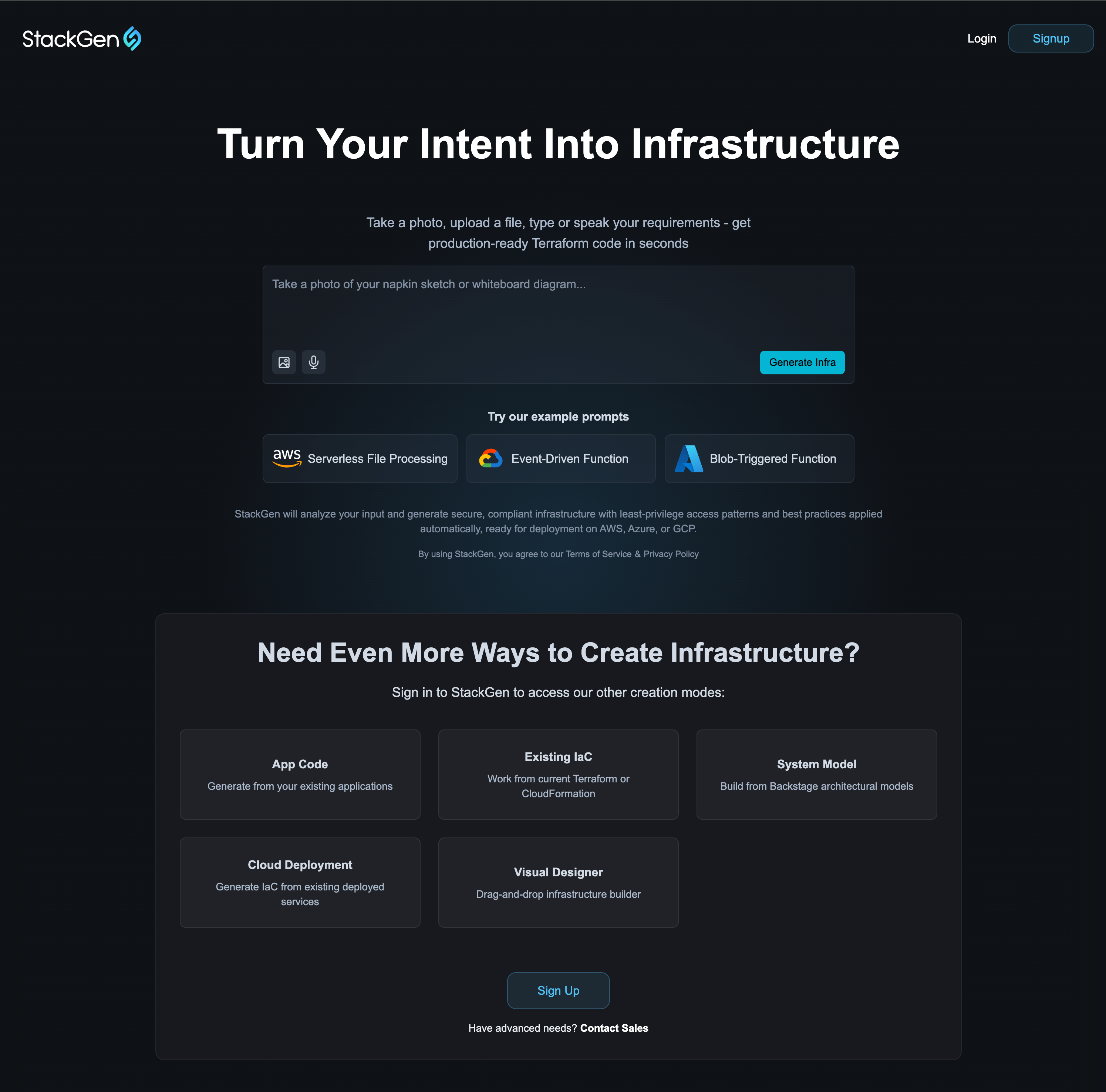
What is StackBuilder Express?
StackBuilder Express is your shortcut from idea to infrastructure. Instead of configuring resources and complex connections from scratch, you can:
- Describe what you want in plain English to get a working code
- Upload any diagram (even hand-drawn!) to get a complete IaC
- Preview IaC instantly to see exactly what will be built
- Export, use, and get production-ready Terraform/OpenTofu code
Perfect for developers, architects, and anyone who wants to quickly prototype cloud infrastructure without getting bogged down in syntax.
Key Features
- Simple to use: Just tell us what you want: "I need a web app with a database," or upload a whiteboard photo.
- Instant results: No waiting around, preview your infrastructure in seconds.
- Keep building: Start here, then jump into StackGen to refine, edit, and deploy your infrastructure.
- Free to try: Test your ideas without any upfront cost or commitment.
How it works (3 easy steps)
Step 1: Share Your Idea
Choose your preferred way:
- Type it out: "3-tier web app with load balancer and RDS database"
- Upload an image: Drag and drop your diagram, sketch, or screenshot
Step 2: Get Instant Preview
Click Generate and watch the magic happen:
- See a clear summary of what we understood
- Preview the actual infrastructure code
- Everything happens in real-time
Step 3: Continue building (optional)
Want to do more with your IaC? Click See More in StackGen to
- Sign in with GitHub, GitLab, or Google
- See your infrastructure as a visual topology
- Edit, refine, and export complete code
What works best
Here are some great sample prompts to try:
- WordPress site with CDN and database backup
- Microservices setup with API gateway and monitoring
- Development environment with staging and production
- Upload a photo of your whiteboard architecture drawing
- Share a screenshot from your presentation slides
What Won't Work
- Random text unrelated to infrastructure
- Files larger than 5MB
- Requests for non-cloud infrastructure
Supported Uploads
| What you can share | Formats accepted | Size limit |
|---|---|---|
| Text descriptions | Just type normally | 512 characters |
| Images & diagrams | PNG, JPG, JPEG, PDF | 5 MB max |
Frequently Asked Questions
Do I need to create an account?
No! Try it right away. You'll only need to sign in if you want to continue editing in StackGen.
Is my data secure?
Absolutely. Your uploads are encrypted and automatically deleted after an hour unless you choose to save them by logging in.
Can I edit what gets generated?
Yes! After signing in, you can modify everything in StackGen's visual editor, then export the final code.
What if I don't like the result?
Try tweaking your description or uploading a clearer image. The AI gets better with more specific details.
Ready to Get Started?
Turn Your Intent Into Infrastructure
Sketch it. Type it. Upload it. Get Terraform-ready code in seconds.