Module Management
Overview
You typically define Terraform (.tf) files to create reusable modules. With the Module Editor, you can:
- Create custom modules within the appStack and edit them in the Module editor.
- Edit the module directly within the editor.
- Publish your modules. But you will need to reference and reuse them within the appStack post-publish.
- View the associated Terraform code that is displayed alongside the module.
Fix a Compliance Violation via StackGen
-
Identify Compliance Violations: From the Catalog page, run a scan to detect and view compliance violations.
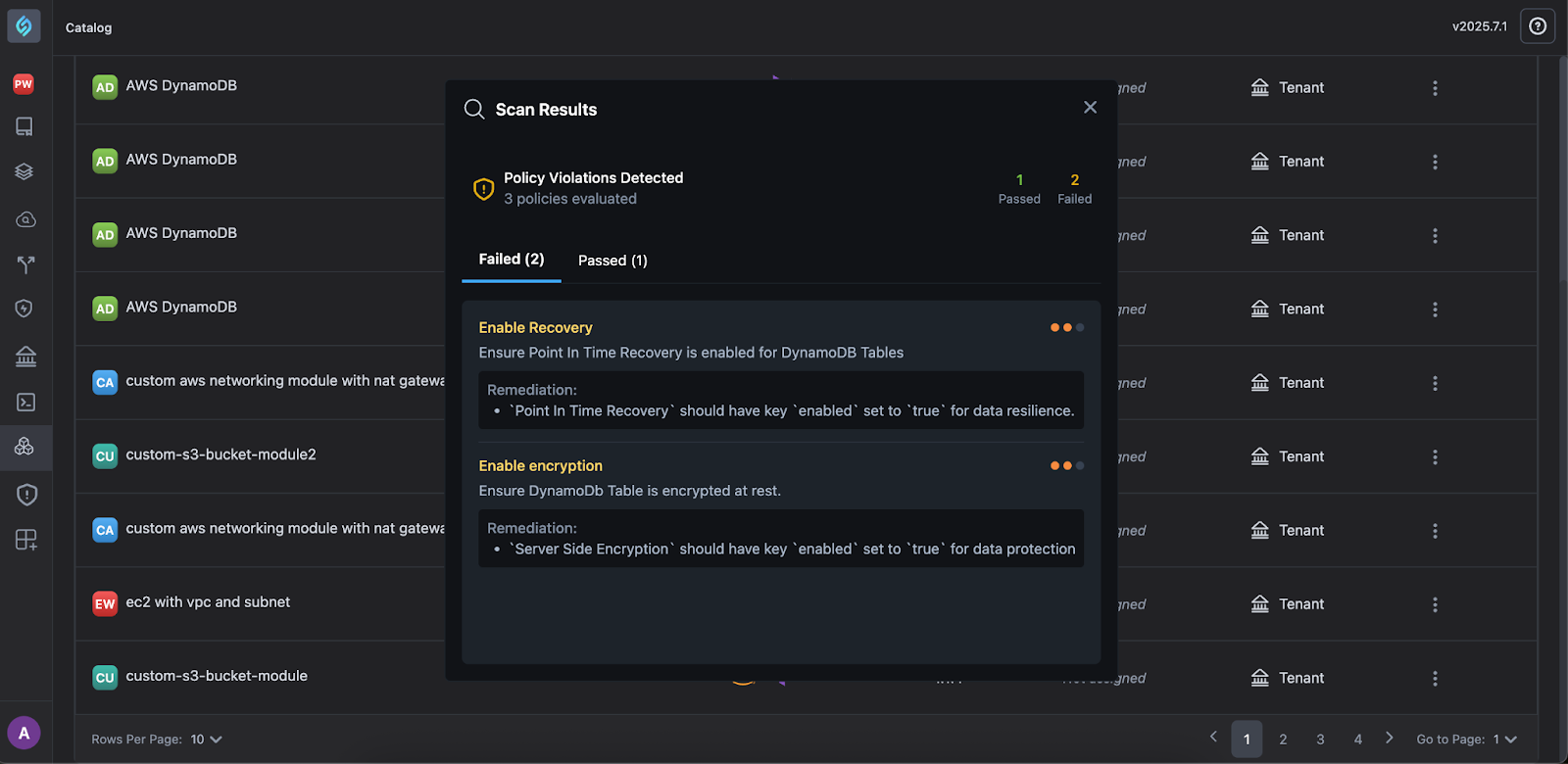
Alternatively, if your custom module is used within an appStack, you can view it under the compliance dashboard.
-
Fix in Terraform Code: Resolve the issue by updating the relevant Terraform Custom Module. You can do so via the:
-
Module Editor
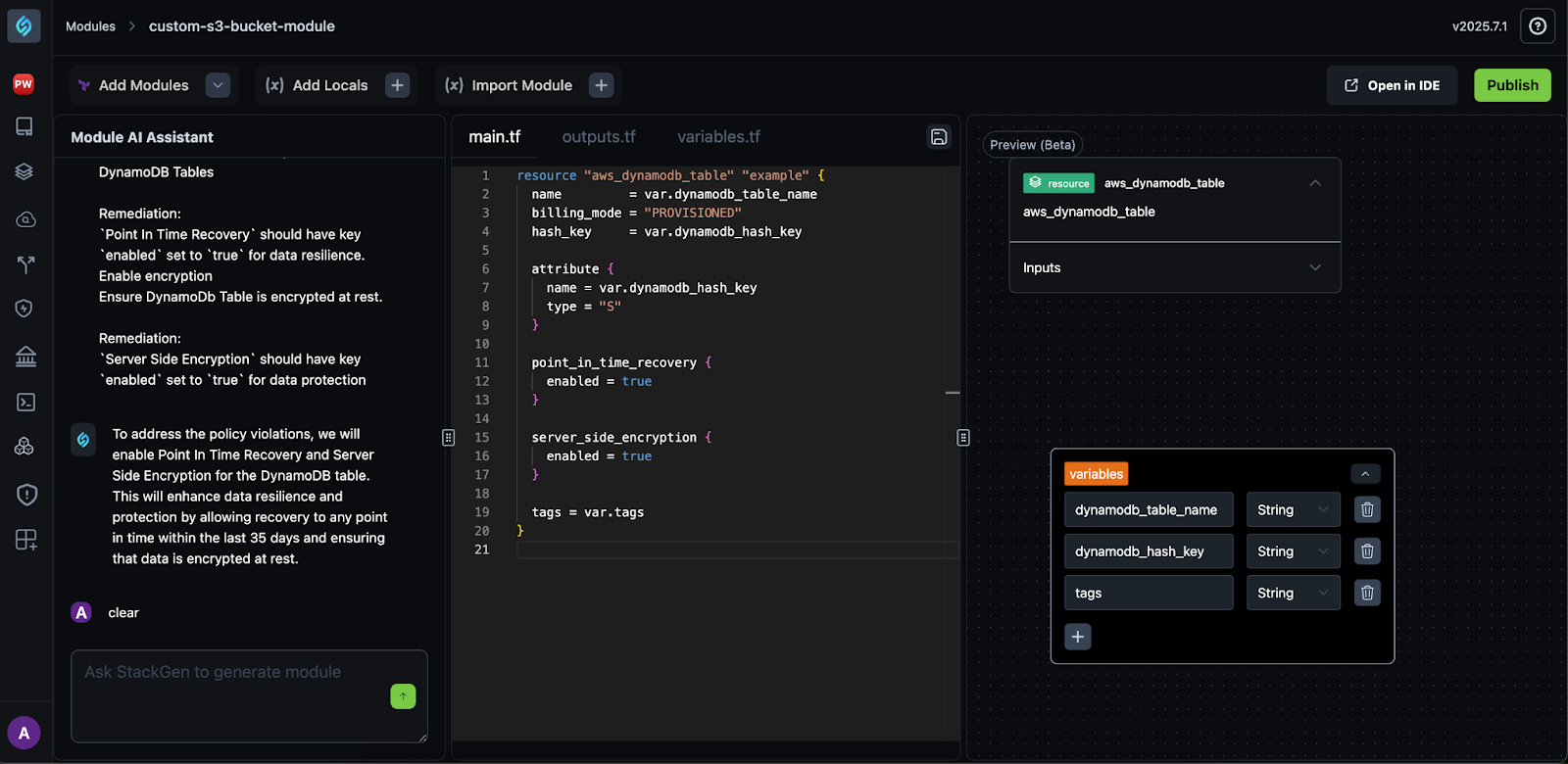
-
or the IDE
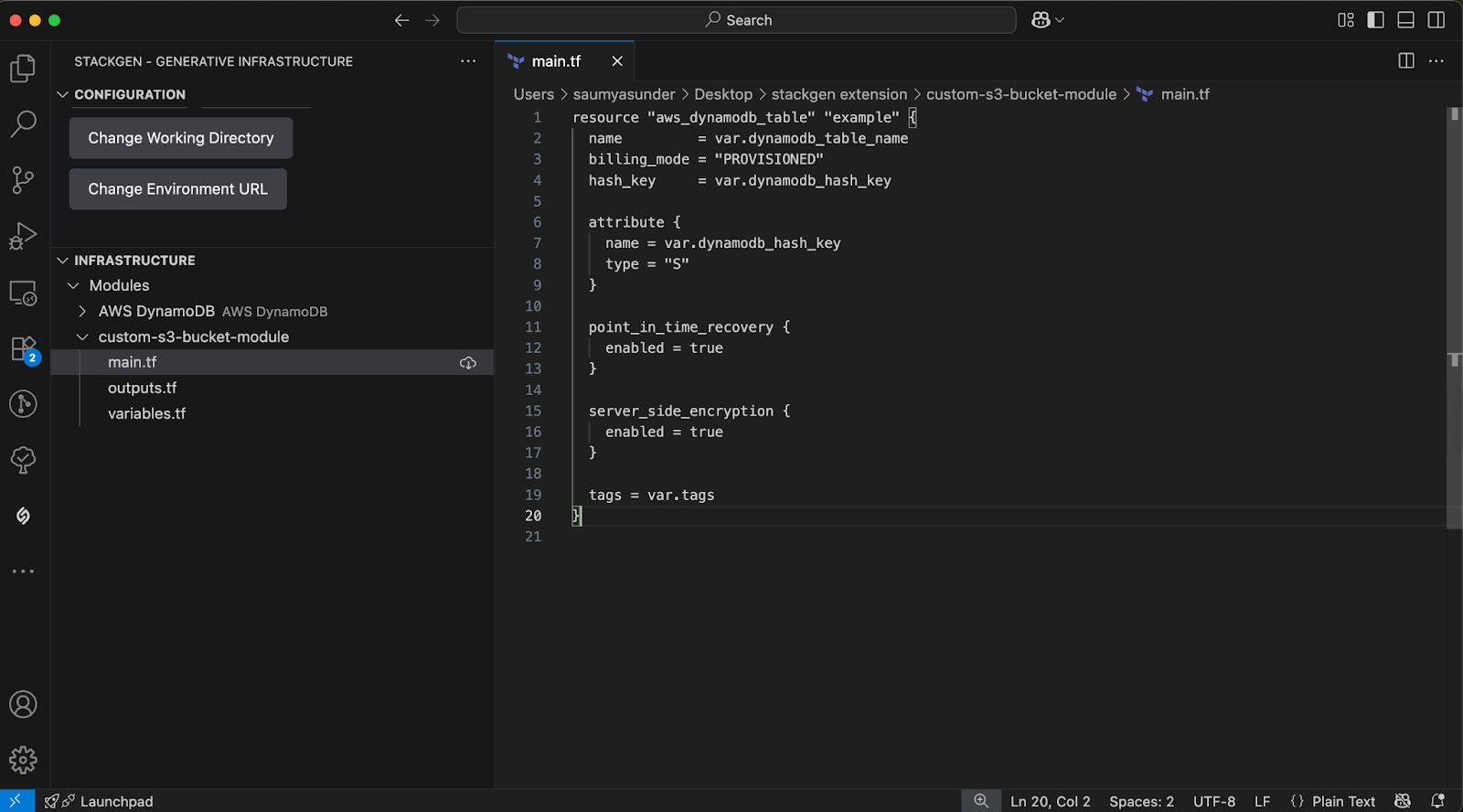
-
Save, Publish, and Scan again: Violations that you fix are listed under the Passed tab.
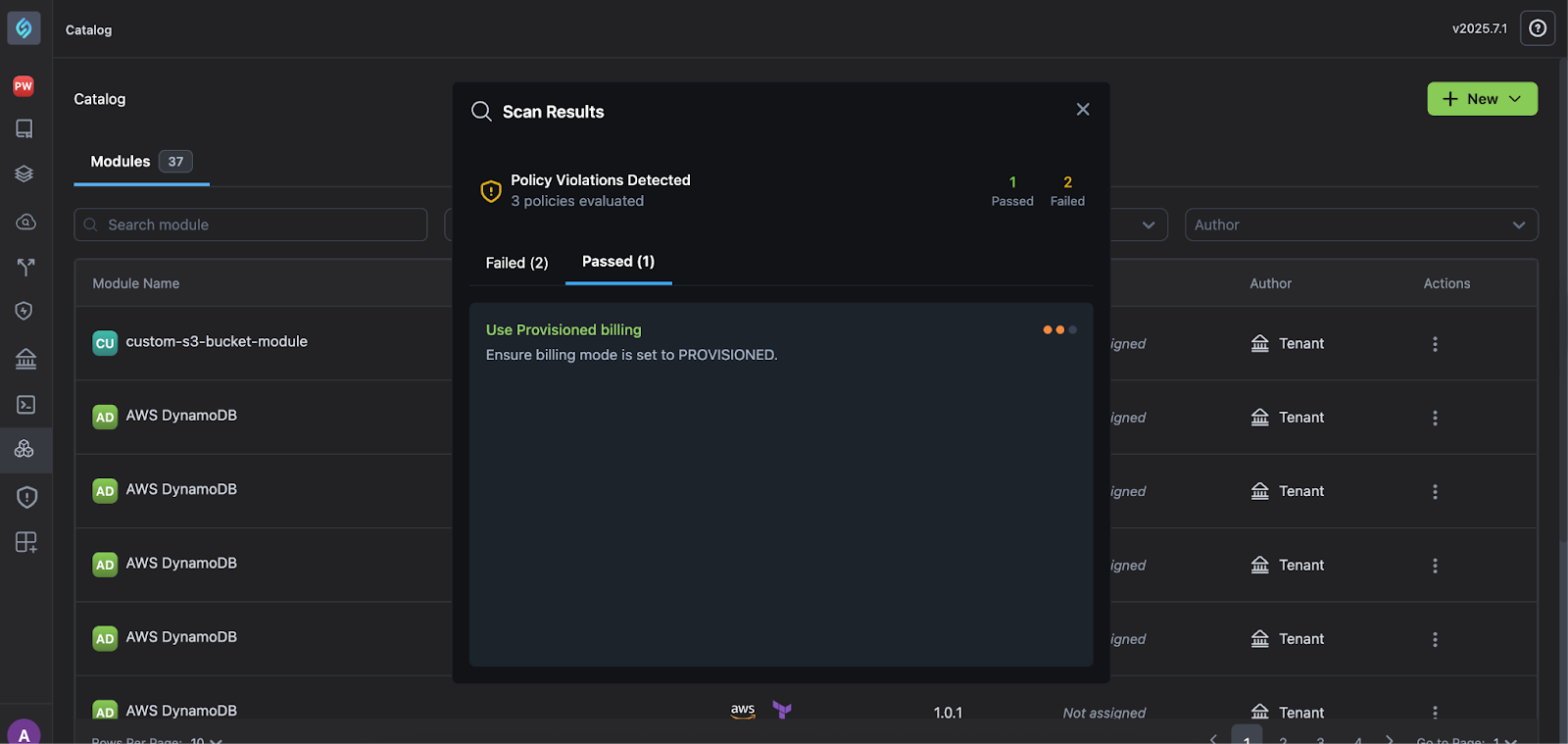
You’re all set!
References
- You can edit custom modules in the IDE and sync changes to StackGen, check out Open in IDE.
- You can also fix custom module policy violations detected in the Compliance dashboard.